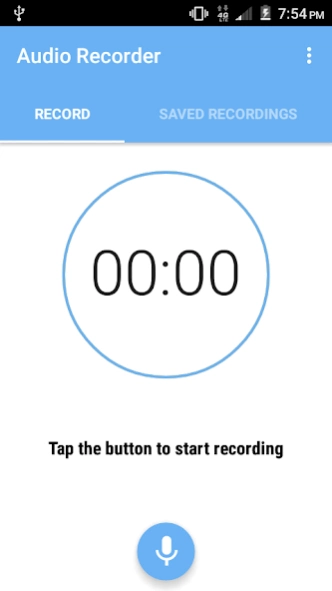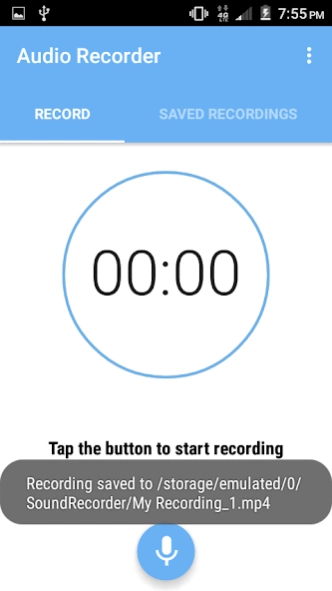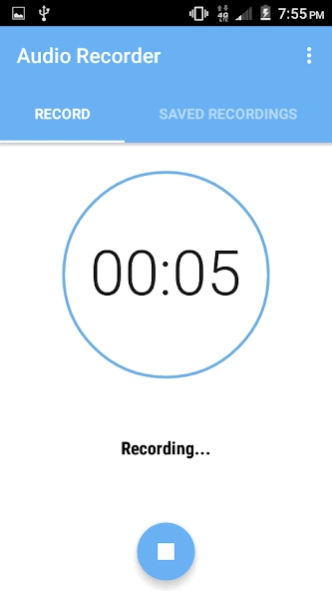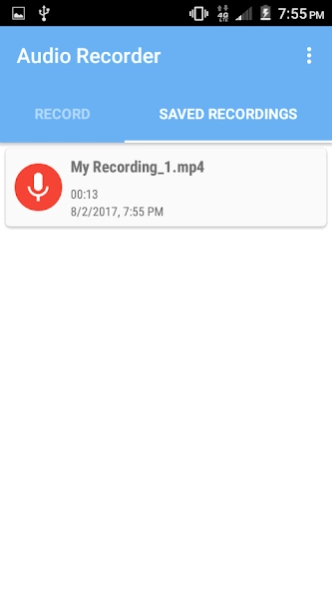Voice Recorder 1.1.0
Free Version
Publisher Description
Voice Recorder - Record anything with Audio Sound Recorder! Great quality. Download now!
Audio Sound Recorder allows you to record anything with the quick press of a button. Easy to use. 100% Free!
Features:
Tap button to start and end recording
Easy to find your recordings
Rename audio or music files
Share files on social media ( Facebook, Twitter, Google+, WhatsApp and more )
Delete files
Enable High Quality Recording option
voice recorder
audio recorder, recorder for lecture
best recorder for voice recording with high quality
voice recorder application is simple and easy to use.
You can reliably record your meetings, personal notes, speeches, lectures, songs with high quality. There is no time limits just depend on your remaining space of internal storage or SD card.
This app is a best choice. Other names which you can call it: voice recorder, audio recorder, sound recorder.
Great for recording reminders or proof of something said in a conversation.
Other examples of things to record:
Your own music (mp3, mp4 files)
Playing a musical instrument
Your self DJing
Grocery list
Homework assignments
Meetings
Notes to self
Class lectures
Favorite Song
Daily Affirmations
and much more...the possibilities are endless!
(This sound recorder creates a folder on you SD card named "SoundRecorder." You can go to this folder to retrieve your saved recordings or you can pull up directly from the app.)
About Voice Recorder
Voice Recorder is a free app for Android published in the Audio File Players list of apps, part of Audio & Multimedia.
The company that develops Voice Recorder is Reproductores Mp3. The latest version released by its developer is 1.1.0.
To install Voice Recorder on your Android device, just click the green Continue To App button above to start the installation process. The app is listed on our website since 2017-08-02 and was downloaded 8 times. We have already checked if the download link is safe, however for your own protection we recommend that you scan the downloaded app with your antivirus. Your antivirus may detect the Voice Recorder as malware as malware if the download link to com.androidapp.soundrecorder is broken.
How to install Voice Recorder on your Android device:
- Click on the Continue To App button on our website. This will redirect you to Google Play.
- Once the Voice Recorder is shown in the Google Play listing of your Android device, you can start its download and installation. Tap on the Install button located below the search bar and to the right of the app icon.
- A pop-up window with the permissions required by Voice Recorder will be shown. Click on Accept to continue the process.
- Voice Recorder will be downloaded onto your device, displaying a progress. Once the download completes, the installation will start and you'll get a notification after the installation is finished.